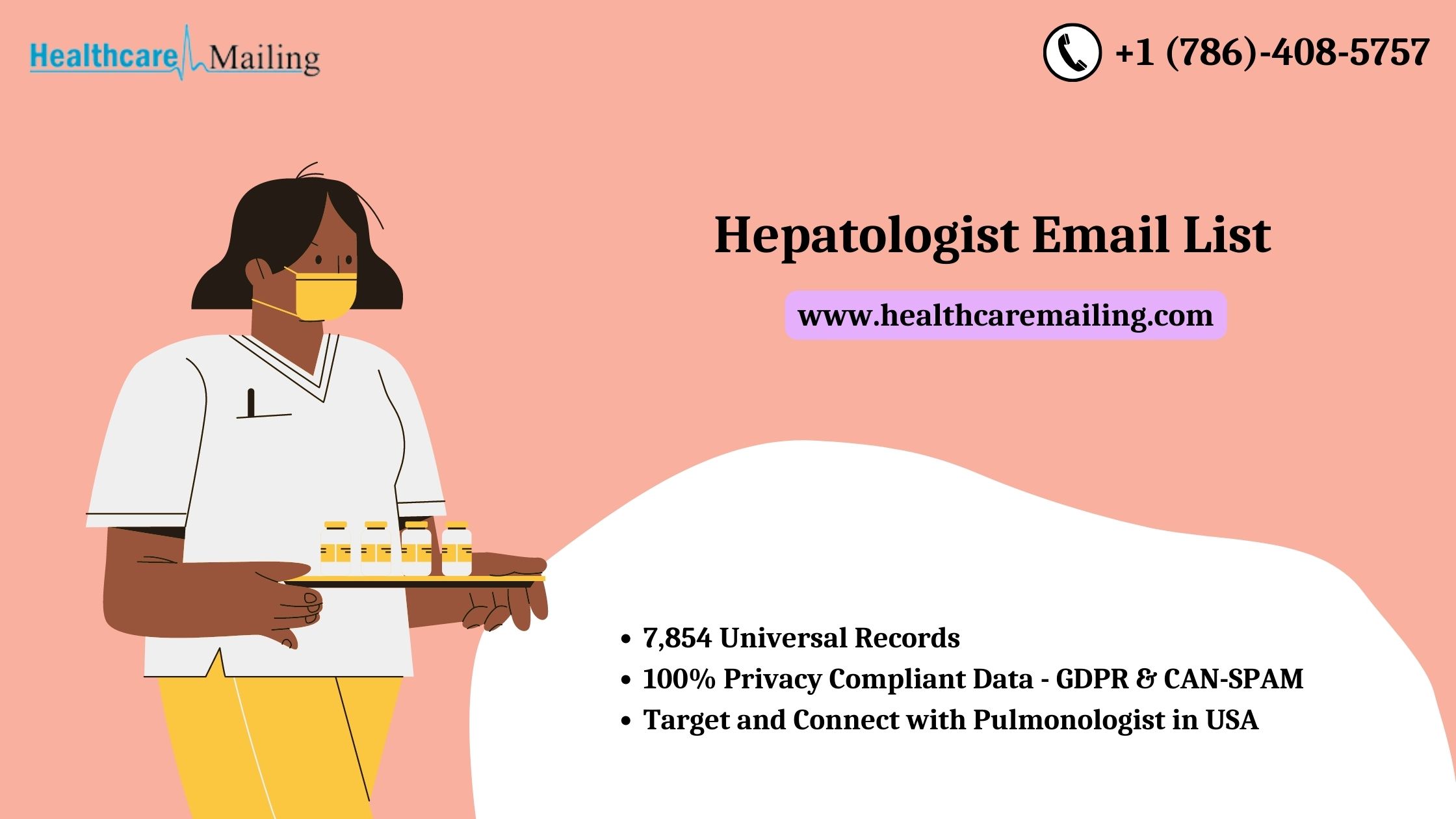Twitch is a live streaming service app that provides a platform for live streaming from various categories.
This Amazon-owned, American video live streaming platform has become immensely popular and turned into the home for millions of content creators.
Can we monetize our Channel on Twitch?
People use their passion for live streaming on Twitch to generate income.
There are various ways to make money on Twitch. To make money on Twitch from your live streams, you need to have more and more viewers and followers.
To increase the audience, people prefer to buy monthly Twitch followers. To popularize their channel and drive more traffic, people buy Twitch viewers.
After getting an audience on your channel on Twitch, you can use various methods to monetize your channel.
Different ways to earn money from Twitch are Donations, Merchandise, Twitch Affiliate, Twitch Partner, Brand sponsorships, etc.
Subscription is also a method to get donations from your viewers.
Many viewers support their favorite streamers by subscribing to them. This subscription is paid. If you have a Twitch Affiliate or Partner status, you can accept payments directly through Twitch.
But, if you are not a Twitch Affiliate or Partner, then by using third-party services, you can get your donations directly.
How can we make money on Twitch using the Donations option?
Using Donations is relatively easy and preferred among various ways of monetizing your account on Twitch.
You can set up donations on your Twitch page.
Donations are made by your fans or viewers who support your streams and want you to go and grow further.
You can accept donations using Twitch’s currency, Bits.
What are Bits?
Bits are the virtual money on Twitch that you can buy and use to support your favorite streamer. It unlocks your access to various other features on Twitch.
With Bits, you can use animated emoticons in chat, vote in Polls, and get badges. All this brings the attention of streamers towards you.
You can do Cheering with Bits.
But, with Bits, you only get 1 cent. You can use a third-party app if you want the whole of your donation.
How to use Twitch Bits?
Go to the Partner Settings of the dashboard.
Under the Cheer section, enable Cheering with Bits.
Set up your cheering Configuration.
Now, your viewers can use Bits on your channel.
You can also get donations using various third-party services, creating a unique donation page for your channel.
How to set up Donations on Twitch using PayPal?
PayPal is the most preferred and best way. With PayPal, you can ask your viewers to donate directly to you by using the email address associated with your own PayPal account.
You can also add a PayPal donation button or PayPal.me a link to your channel description. By this, you will receive donations directly to your account by Twitch users who are PayPal account holders.
How to add a PayPal button or link to your Twitch account?
To link your PayPal account to your Twitch channel, first, you need to create a PayPal link.
To create a PayPal link :
Go to PayPal.me
From the top menu, select the ‘Send & Request’ link.
Click on ‘More’ and then the ‘Get Started’ button under ‘Manage your PayPal.me profile’.
Now, turn on your PayPal.me link.
After this, you need to add it to your Twitch account.
Open the Twitch website.
Click on your profile icon at the top-right corner of the screen.
Select ‘Channel.’
Click ‘About’ and then ‘Edit Panel’ option. Then, click on the Add button. Click on the ‘Add a Text or Image Panel’ option.
Name the panel and link your PayPal Donation information here.
By this, a PayPal link or button will get added to your Twitch account.
By clicking the link or button, anyone can donate their money directly.
How to get donations using Cryptocurrency?
You can also get donations from Bitcoin and other cryptocurrencies.
Open your chosen Cryptocurrency’s wallet app.
Click on the ‘Receive’ button or link.
Tap the wallet address to copy it.
On your Twitch profile, create a donation section.
Paste your wallet address into the Description field and mention the Cryptocurrency of the wallet address.
Now, you will be able to receive your donations using cryptocurrencies.
How to get more donations from your viewers?
Add alert notifications to show the donations received to you and your viewers.
Add creativity in making encouraging and creative titles that can attract viewers to donate.
You should show your gratitude towards your donors, informing other viewers who support you and are willing to donate to you.
Add a Recent Donor widget displaying the last few donors’ names using the third-party services.
Create a list of donors on your page, encouraging competition among viewers.
Viewers who know where their money goes after donation feel more about donating. Thus, create goals to encourage more viewers to support your plan and present it to you.
Conclusion:
Thus, on Twitch, you can make money. There are various ways to monetize your channel on Twitch. Getting donations is one of the most prevalent ways. You can set up donations on your page using the methods mentioned above. Adding to it, you can even use third-party services to add a separate donation page to your channel.
Also, here are some ways to increase your income from your channel by attracting more audiences and encouraging them to donate.
Of this, many live streaming enthusiasts change their passion into a profession.