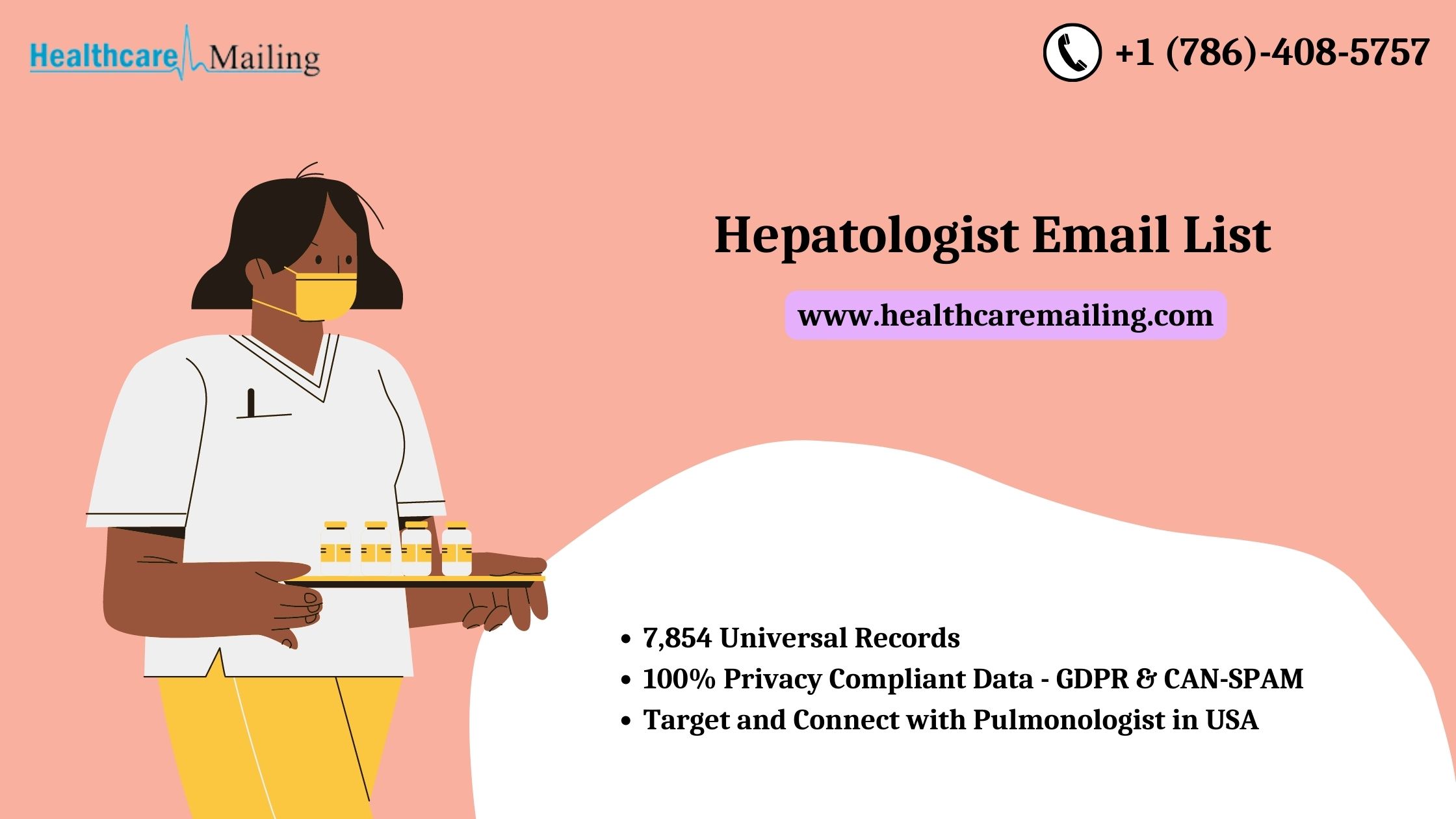If you want to enhance your productivity or gaming performance on a stellar Chromebook, getting a mouse is a good idea. Mice are more ergonomic than touchpads and can be faster in completing tasks. And while the selection of mice that play well with Chromebooks isn’t as expansive as those compatible with Windows or macOS, there are still several excellent options on the market.
Choosing the right one can be tricky, considering that some mice have a unique look and feel while others are just the standard style. But you don’t have to go looking for the right one. We’ve rounded up the best mice for Chromebooks right here.
1.The Logitech M720 Triathlon
The Logitech M720 Triathlon is a solid wireless mouse. It has an ergonomic shape and grippy matte texture that feels comfortable even while using the mouse for long durations.
You can also pair the M720 with up to three devices simultaneously using the USB receiver or Bluetooth and switch between them with the dedicated side button. And you will be happy to know that this Logitech wireless mouse is compatible with all major platforms, including Chrome OS. The Triathlon is contoured for right-hand users, so if you’re left-handed, you will be better off choosing one of our ambidextrous picks.
2.Seenda Wireless Mouse
This Seenda Wireless Mouse is an excellent budget option that is very quiet. So you won’t have to worry about disturbing others with annoying clicky sounds. It also supports three DPI levels. For the uninitiated, DPI impacts the sensitivity of a mouse. With this option, you can choose between 800, 1200, and 1600 by just pressing the button on the top of the mouse.
Among other highlights, the Seenda mouse has an LED trim, and you can switch between 15 light patterns so that your mouse never looks boring. This wireless mouse comes in almost a dozen color options, and it’s ambidextrous; however, given its relatively compact size, it’s only suitable for people with small to average size hands.
3. Razer Pro Click Min
The Razer Pro Click Mini is an impressive mouse that is equally suitable for office work and gaming. Given its relatively premium price tag, it has excellent build quality and solid performance. The mouse’s ambidextrous shape feels comfortable, and the low profile design is convenient for travel. However, if you have huge hands, you may find it challenging to use.
In other highlights, the Pro Click Mini supports wireless connectivity via a USB receiver and Bluetooth. And you can use it with every major platform, including Chrome OS. You won’t be able to reprogram its buttons on your Chromebook, but thanks to the onboard memory, you can customize them on a Windows machine and then use it on your computer. Even if you don’t do that, all the buttons have default functions that work without issues on Chromebooks.
4. Acer RF Wireless Mouse M501
The Acer RF Wireless Mouse M501 is a no-frills option for your Chromebook. It’s “Works with Chromebook” certified and sports an ambidextrous design, making it suitable for both left- and right-handed people. It’s comfortable to use, and the soft side grips feel great in hand. Unfortunately, it lacks Bluetooth support. Instead, the Acer mouse relies on a USB receiver to communicate with your Chromebook.
The 1600 DPI support ensures good sensitivity for regular office work and general Chromebook usage. But you can choose 1200 DPI if you find 1600 too sensitive. In other features, you won’t have to hear distracting scrolling sounds while going through long documents and web pages as the mouse is designed to offer silent scrolling. Finally, it uses a single AAA battery that’ll last up to a year on regular usage.
5.Macally Dynamouseb mouse
The Macally Dynamouseb is a simple, no-nonsense wired mouse for your Chromebook. It doesn’t have any fancy features or programmable buttons, but it provides reliable performance at a reasonable price. The mouse has a matte finish and an ambidextrous design.
Additionally, thanks to its soft-click buttons, the Dynamouseb isn’t going to bother people working around you. In other features, the Macally mouse has a DPI button that you can use to choose between 800, 1200, 1600, and 2400 DPI. Lastly, you get a five-foot cable with a USB-A connector to plug into your Chromebook.
Young children can sometimes struggle with regular adult-sized mice, so it’s a good idea to pick a mouse made for them, such as the Sxban Kids Wired Mouse. It has a cute design and a tiny footprint, perfect for small kids. In addition, the company offers it in three variants—blue dolphin, pink dolphin, and green turtle.
The mouse is plug-and-play and works seamlessly on Chromebooks. Plus, the design is simple; there are just two buttons for left and right click and a scroll wheel. Lastly, the mouse has soft rubber grips for comfortable use.
Author Bio
I am Priya Varma, and I have been working as Content Writer at Rananjay Exports for past 2 years. My expertise lies in researching and writing both technical and fashion content. I have written multiple articles on Gemstone Jewelry like Opal Jewelry and other stones over the past years and would love to explore more on the same in future. I hope my work keeps mesmerizing you and helps you in the future.